5 WordPress Security Plugins to Keep Your Site Secure:

WordPress Security Plugins to Keep Your Site Secure. WordPress is the most popular content management system (CMS) on the internet, powering more than 60% of all websites using a CMS. With such a large user base, it’s no surprise that WordPress is a prime target for hackers and malicious actors. This is why it’s important to take steps to secure your WordPress site, and one way to do this is by using security plugins.
Here’s our other blogs: https://notycheese.com/blog
There are many WordPress security plugins available, and it can be overwhelming to choose the right one. In this blog post, we’ll go over some of the best WordPress security plugins and how they can help protect your site.
Wordfence Security:

Wordfence Security is a popular security plugin that provides a range of security features including firewall protection, malware scanning, and two-factor authentication. The plugin also includes a feature that blocks IP addresses that are known to be malicious, as well as a real-time traffic analysis tool that can help identify potential security threats.
Sucuri Security:

Sucuri Security is another well-known security plugin that offers a range of features including malware scanning, website firewall protection, and security hardening. The plugin also includes a feature that allows you to monitor and track changes to your site, which can help you identify and fix security vulnerabilities.
iThemes Security:
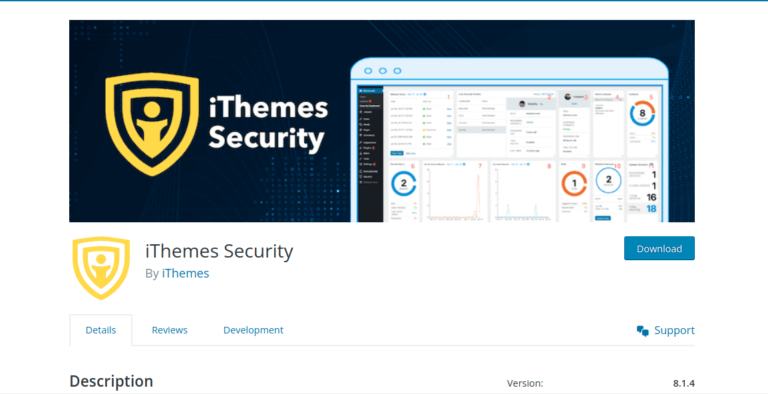
iThemes Security is a comprehensive security plugin that offers a range of features including malware scanning, firewall protection, and security hardening. The plugin also includes a feature that allows you to create strong passwords for all user accounts, as well as a feature that helps you secure your site’s login page.
All-In-One WP Security & Firewall:
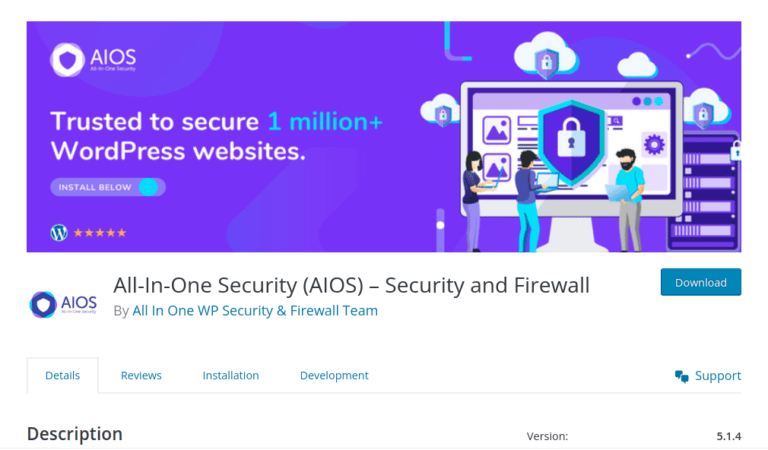
All In One WP Security & Firewall is a security plugin that offers a range of features including malware scanning, firewall protection, and security hardening. The plugin also includes a feature that helps you secure your site’s login page, as well as a feature that allows you to create strong passwords for all user accounts.
BulletProof Security:
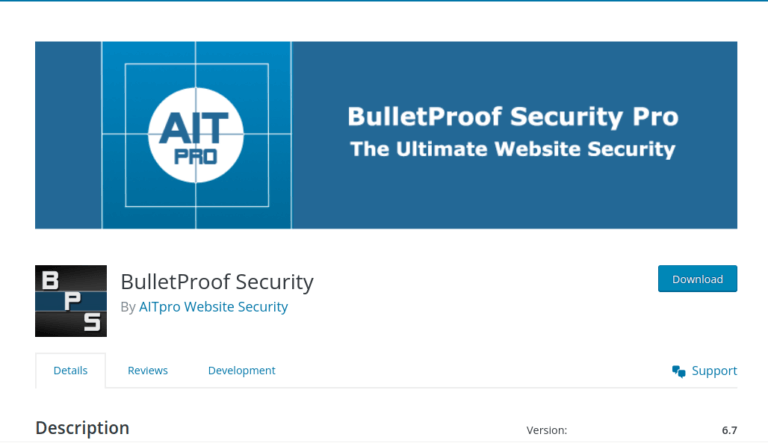
BulletProof Security is a security plugin that offers a range of features including malware scanning, firewall protection, and security hardening. The plugin also includes a feature that helps you secure your site’s login page, as well as a feature that allows you to create strong passwords for all user accounts.
It’s important to note that no single plugin can guarantee complete security for your WordPress site. It’s important to regularly update your plugins and WordPress core and to follow best practices for website security. This includes using strong passwords, keeping your site up to date, and backing up your site regularly.
By using one or more of these WordPress security plugins, you can significantly increase the security of your site and protect it from potential threats.
In conclusion, WordPress security plugins are an essential tool for protecting your website from potential threats. There are many security plugins available, each with its own set of features and capabilities. Some of the best WordPress security plugins include Wordfence Security, Sucuri Security, iThemes Security, All In One WP Security & Firewall, and BulletProof Security.
These plugins offer a range of features including malware scanning, firewall protection, security hardening, and more.
While no single plugin can guarantee complete security for your WordPress site, using one or more of these plugins can significantly increase the security of your site and help protect it from potential threats. In addition to using security plugins, it’s important to regularly update your plugins and WordPress core and to follow best practices for website security, such as using strong passwords and regularly backing up your site.

